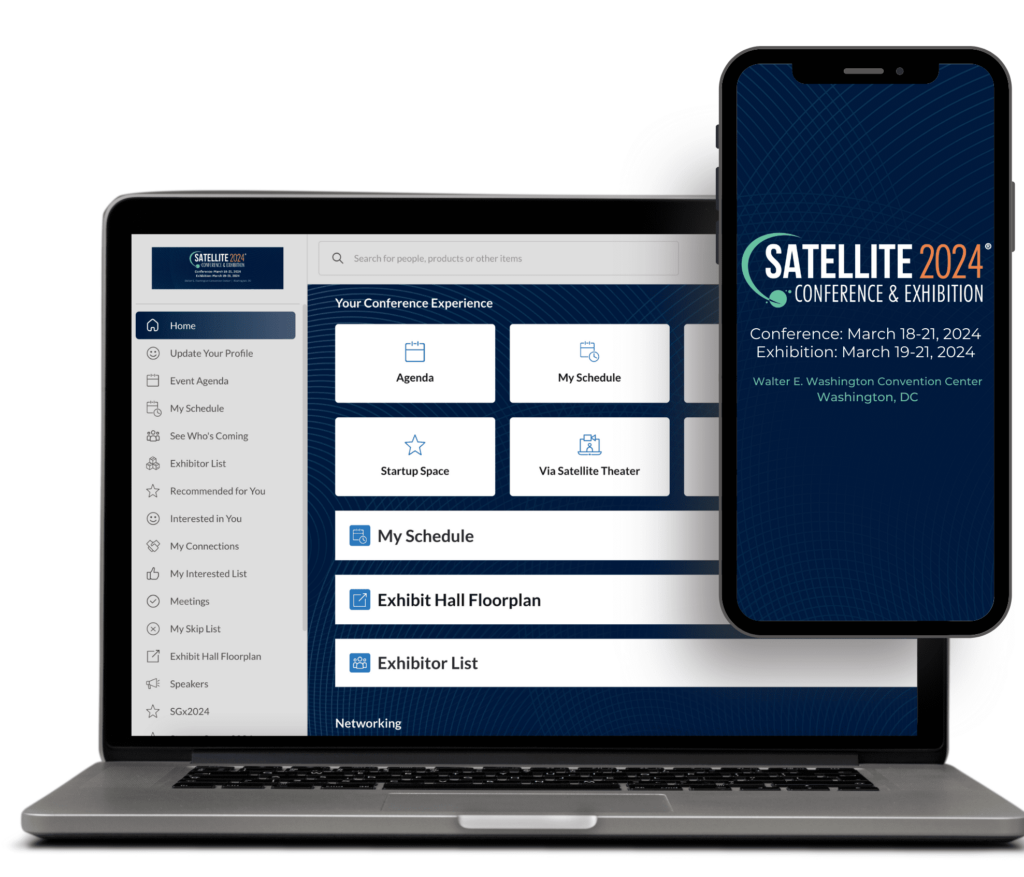The SATELLITE ’24 Mobile App is Now Available:
Experience SATELLITE 2024 like never before with our cutting-edge event application. Attendees, sponsors, and exhibitors will enjoy enhanced networking and meeting scheduling capabilities thanks to our powerful AI-driven app. SATELLITE’s mobile app leverages advanced matchmaking technology to amplify business opportunities for all event participants.
Whether you’re focused on engaging with SGx24, immersing yourself in the 8th annual Startup Space entrepreneur pitch competition, exploring Partner Presentations, attending sessions in our brand-new Via Satellite Theater, diving into Conference Sessions, or connecting with Exhibitors, the app is tailored to cater to your specific event needs and objectives. Let’s get started!
Access Your Account:
- Launch the SATELLITE 2024 app directly on your desktop – download here!
- Enter your Email to Login: This needs to be the email that you registered with for SATELLITE 2024.
- First time using the SATELLITE app? Enter your SATELLITE Badge ID, included in your welcome email after registering (can’t locate your Badge ID – please contact us at [email protected]).
- Downloaded the app last year? If you’ve forgotten your password, please select “Email Me a Password Reset Link” after entering your email.
- Create a Password: You’ll use this password moving forward to access your account on desktop/mobile.
- Update your Profile: Add a headline, photo, product interests, summary, and more to stand to maximize your recommendations.
- Download and install the SATELLITE 2024 app from the Apple App Store or Google Play Store (contacts, meetings, chats, saved exhibitors, agenda planning, etc. will sync across your devices).
What’s Networking Like in the SATELLITE App?
At the SATELLITE Conference & Exhibition, making new connections and having onsite meetings is crucial. The event brings together professionals from various industries, including government, military, media & entertainment, aviation, automotive, financial, and telecommunications, among others, who are involved in the satellite and space communities.
To facilitate this, we’ve created 4 straightforward steps to help you schedule meetings and make the most of your time at the event.
- Request: Get recommendations, and search and scroll through lists (attendees, exhibitors/sponsors) to request meetings for a time and date that works for you!
- Accept: Receive incoming meeting requests via notifications or in your email and accept them to synch with your personal calendar.
- Attend: Meetings at the Walter E. Washington Convention Center can be scheduled for SATELLITE show hours on March 18-21. Whether meeting one-on-one or with a group, you will be able start planning and fill your calendar well in advance of SATELLITE.
- Rate: Give anonymous feedback on your meeting with “Good,” “Bad,” or “Didn’t Happen” and give a reason for your rating to qualify your post-event follow-ups.
All of SATELLITE at Your Fingertips
- Make New Connections – The full SATELLITE attendee list is available…only in the SATELLITE mobile app (you must be registered to get access)! The application’s intuitive AI platform will make recommendations on people to meet based on your engagement at SATELLITE.
- Set Your Schedule – Take complete control over your time at SATELLITE. Build your schedule of events, highlight your must-see exhibitors, favorite conference sessions and networking events, and schedule meetings right in the mobile app.
- Conference Programming – The latest information, updated in real-time. Use the mobile app to search for conference sessions, see when they start, what room they are located in, and which speakers are on the panel.
- Exhibitor Listings & Interactive Floor Map – See a full list of all SATELLITE 2024 exhibitors, find information about their products and services, and pinpoint their location in the Exhibit Hall.
Questions?
Please contact us at [email protected].